FAQs
IBCD Connect Help Center
Explore our extensive database of guides, tutorials, and faqs for everything related to the platform.
IBCD Connect Subscriptions
Subscription General
Close
How do I know which plan is right for me?
Our subscribers most often decide by simply looking at the number of users included with each plan to determine the best fit. But if you still need help deciding after reading through the 3 subscription types, reach out to us at connect@ibcd.org. We’re happy to help!
What do I need to know about billing?
You will be asked to enter your credit card information upon sign up. This card will be automatically charged and be used for all recurring payments, renewals, and refunds.
Our billing cycles run on this automatic monthly schedule from the time of your subscription registration. We do not keep record of or remind you of the renewal date, so please be mindful of these automatic charges.
You can cancel or upgrade your subscription plan at any time in your account settings.
I need help with something on IBCD Connect
Check out our IBCD Connect specific Help Center under the IBCD Connect Tab!
Can I get a free trial?
We are not offering free trials at this time, but you can preview any of our courses by visiting the IBCD Connect Library. Select the course you’d like to view then the word “Preview” in the middle of the screen. You can also read more about each of our courses on our website.
How do I purchase a gift subscription?
You can gift a subscription to a friend or family member by either signing up on behalf of the recipient (using your credit card info, of course!), or by reaching out to us at info@ibcd.org. Just be sure to save & share the password you created at sign-up with your friend so they can login with it. They can change this password at a later time.
Are there counseling materials available for lifetime access?
We have many articles, audios, and other premium content available for free on our website. Over time, we will continue to add to our expanding database.
We are no longer offering lifetime access to courses digitally. However, you can purchase our DVD sets at any time or pay for a recurring subscription as long as you’d like. Those who purchased Vimeo On-Demand before we switched platforms should reach out to us at connect@ibcd.org.
How do I get the free digital handbooks?
If you’re a part of any Community Plan, you’ll receive the handbooks as a part of your subscription. The handbook digital files can be found in The Starter Kit. For more help, reach out to connect@ibcd.org.
IBCD Connect Setup
Subscription setup
Close
Instructions for setting up your Individual Plan
How to subscribe (Individual Subscription)
- Select the “Subscribe” button here or on the IBCD Connect Menu in the top left corner and choose a subscription plan.
- Next, sign in with your current account or create a new account if you don’t have one yet.
- Select “Go to Checkout.”
- Before you hit the “Subscribe” button, if you have a coupon code, be sure to enter it now under “Add promotion code” on the lefthand side of the screen.
- Next, enter your card information (or pay with Google Pay or Apple Pay).
- When your payment is complete, you’ll be directed back to the success screen in your account.
- You’re ready to get started! Go to the Library page to find a course to take. You’ll see “included in my subscription” on courses you can join as part of your subscription.
1. Instructions for setting up your Community Plan (Subscribing)
How to subscribe (Step 1)
*Before subscribing, it is important to note that the person who initially signs up for the community subscription and inputs the billing information will be receiving all email communications regarding billing and setup. This person will also be the one responsible for managing the subscription in the event that users need to be added or removed. IBCD Connect will automatically assign the initial setup person as the “Teacher” on the account. Other users can be designated as a “Teacher” for courses:
- Select the “Subscribe” button here or on the IBCD Connect Menu in the top left corner.
- Next, choose the Community plan (Small or Large) and enter the number of learners in your community (yourself included).
- Add a group name that your learners will recognize like, “Berean Church,” “Ray’s Group,” or “BCC Advanced Counseling”
- Sign in with your current account or create a new account if you don’t have one yet.
- Select “Go to Checkout.”
- Before you hit the “Subscribe” button, if you have a coupon code, be sure to enter it now under “Add promotion code” on the lefthand side of the screen.
- Next, enter your card information (or pay with Google Pay or Apple Pay).
- When your payment is complete, you’ll be directed back to the success screen in your account.
- You’re ready to get started and begin inviting learners!
2. Instructions for inviting members to your Community Plan
How to invite members to join your plan (Step 2)
- Once you’re in Pathwright, you will then be able to invite members to your Community plan. If you haven’t followed the steps for subscribing yet, please view step #1 in the dropdown above before proceeding.
- First, navigate to your Home. You can find this over in the menu at the top left menu called “Home.”
- Once in your Home view, you should see a big profile circle at the top with your name underneath. Select the button called “People.”
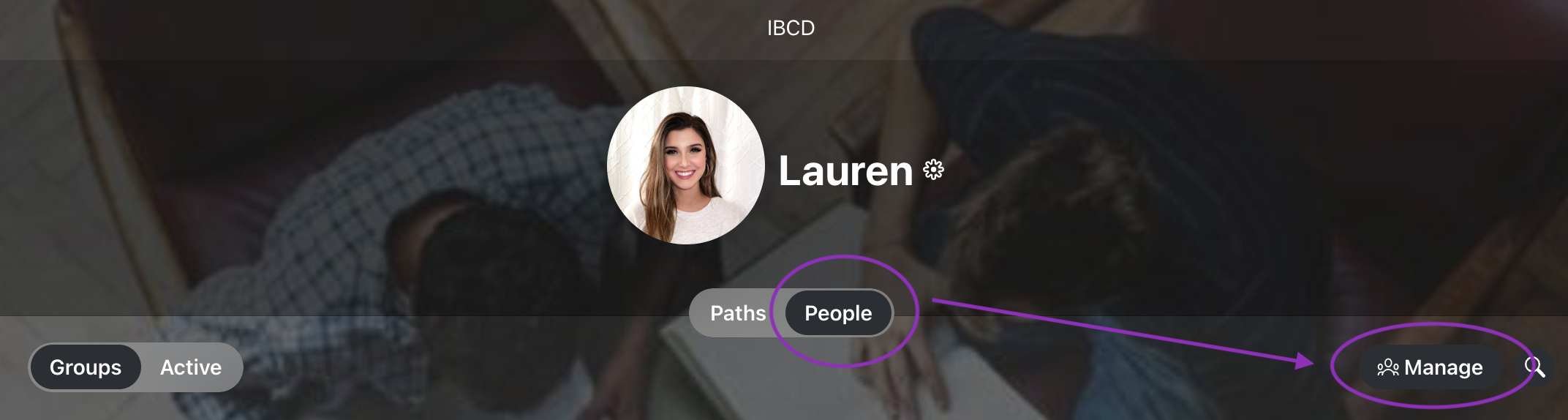
- Next, select “Manage” to begin adding your members to your plan via their email.
- Clicking “add” will send them an email invitation to join your plan. WAIT for your members to accept this invitation, then proceed to the 3rd step of inviting them to your specific cohort within the plan.
3. Instructions for creating and adding members to a cohort
How to create and add members to a cohort (Step 3)
- Once your members have accepted the first invitation to your Community plan, you can now send them an invitation to your cohort.
- To see if they’ve accepted their invites, go back to your “Manage” tab or to the Group name. Their status should no longer say “Waiting for invitation to be accepted.”
- If they’ve accepted their invites, go to the Community Collection.
- Once in your Community Collection, you’ll need to check 2 things:
- Check that you’ve added the Collection to your plan. If you haven’t yet, please click “Start Collection” at the top of your Collection page.
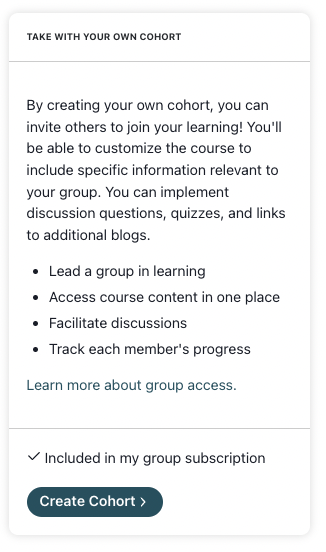
- To create your cohort, scroll down on that page and select “Create Cohort” and enter a cohort name
- Check that you’ve added the Collection to your plan. If you haven’t yet, please click “Start Collection” at the top of your Collection page.
- Once you’ve followed the cohort creation steps, click on the word “Path” in the center (circled above).
- You can now begin adding members to join your cohort. Next, go to the “Share” tab located at the top of that page.

- Click on “Share” then “Add” and begin adding members to your class the same way you added them to the plan. If they’re in your plan already, you can just add them by name.
- If they are not in the plan, you’ll need to follow up with your members and remind them to accept the first invite to the plan. Then, you can follow the steps again to invite them to the class.
- For additional help, visit Pathwright’s Help Center or email us at connect@ibcd.org.
General
Close
I logged into IBCD but can't find my videos. Where are they?
The Legacy site is the old IBCD site where you previously accessed your videos. You could login to ibcd.org and view them in your account. Now, we have moved all content over to a new platform, IBCD Connect. Check it out at connect.ibcd.org!
How do I change my password at ibcd.org?
When you are logged into your account, you should see “Account Details” on the left hand side
of the “My Account” page. Click on “Account Details,” follow the prompts, and click “Save
Changes.” Next time you log in, you can use your new password.
How do I access a digital download that I purchased?
When you make a purchase on our website an account is created for you. Your digital downloads will instantly be accessible on your account page when you are signed in. Additionally, your purchase will prompt our system to automatically send you an email with the download link attached. The link in the email is uniquely keyed to your account. Upon clicking you may be asked to log in.
Training
Close
How do I start?
The best way to start training is through an Individual Subscription . This subscription grants you access to you stream our video content at the lowest cost. If you prefer physical DVD sets and handbooks, you can purchase those individually. Each these options is available in our online store.
How long does it take to go through your training?
Our Care & Discipleship Course is designed to be flexible. If you are using the material as a way to pursue ACBC Certification, the requirements include approximately 46 hours of content (36 hours of basic training and 10 hours of observation). Depending on a participants availability, it’s possible to complete these requirements in about a month and a half. If you choose to pursue a certificate of completion through our CDC course, you will have additional time commitments and assignments. Depending on availability, students can finish these requirements in 3-6 months. Some churches go through the material as a group. We estimate that usually requires 64 classes. Depending on your meeting schedule, this may take 1-1.5 years. The following is a list of what is considered the minimum time required to complete the CDC course and assignments:
- Level 1
- Level 1 instruction – 15 hours
- Level 1 electives – 3 hours
- Level 1 leader interview 1 hour
- Level 1 exam – 7 hours
- Level 1 total: 28 hours
- Level 2
- Level 2 instruction – 15 hours
- Level 2 electives – 3 hours
- Level 2 leader interview 1 hour
- Level 2 exam – 7 hours
- Level 2 total: 28 hours
- Level 3
- Reading, The Peacemaker – approx 5 hours (1 page/min)
- Reading, Instruments in the Redeemer’s Hands – approx 6 hours (1 page/min)
- Watching Observation Videos – 10 hours
- Writing Peacemaker response paper – 1 hour
- Writing Instruments response paper – 1 hour
- Writing Observation reflection paper – 1 hour
- Level 3 leader interview – 1 hour
- Level 3 Total: 25 hours
- Care & Discipleship Course & Assignment Total: 81 hours
How long are the Observation Videos? What are the names of the biblical counselors I observed?
The lengths of the Observation Videos are listed below. The “counseling duration” section notes the length of time that counts for ACBC’s required 10 hours of observation.
| ACBC Certified Counselor & Counselee “Name” | Counseling Duration | Video Total |
| Jim Newheiser – Jesse – Session 1 | 63 min | 70 min |
| Jim Newheiser – Jesse – Session 2 | 52 min | 57 min |
| Jim Newheiser – Jesse & Sarah – Session 3 | 51 min | 56 min |
| Caroline Newheiser – Danielle – Session 1 | 40 min | 46 min |
| Caroline Newheiser – Danielle – Session 2 | 44 min | 48 min |
| Caroline Newheiser – Danielle – Session 3 | 38 min | 40 min |
| Tom Maxham – Richard – Session 1 | 53 min | 58 min |
| Tom Maxham – Richard – Session 2 | 54 min | 60 min |
| Tom Maxham – Richard – Session 3 | 50 min | 54 min |
| Jim & Caroline Newheiser – Dan & Debbie – Session 1 | 54 min | 60 min |
| Jim & Caroline Newheiser – Dan & Debbie – Session 2 | 55 min | 61 min |
| Jim & Caroline Newheiser – Dan & Debbie – Session 3 | 54 min | 62 min |
| Heath Lambert – Jeremy & Crystal – Session 1 | 53 min | 57 min |
| Heath Lambert – Jeremy & Crystal – Session 2 | 49 min | 52 min |
| Heath Lambert – Jeremy & Crystal – Session 3 | 39 min | 41 min |
| Dr. Charles Hodges – Aaron & Ellie – Session 1 | 52 min | 55 min |
| Dr. Charles Hodges – Aaron & Ellie – Session 2 | 52 min | 55 min |
| Dr. Charles Hodges – Aaron & Ellie – Session 3 | 13 min | 15 min |
| Dr. Charles Hodges – Aaron & Ellie – Session 4 | 48 min | 51 min |
| Dr. Charles Hodges – Aaron & Ellie – Session 5 | 50 min | 55 min |
Is there a time limit for my training?
IBCD does not have a specific timeframe in which you must finish your training. If you plan to go onto ACBC Certification, after you complete a Fundamentals Training Course, you will have 4 years to complete the rest of Phases 1 and 2. For example, if an individual finishes the Fundamentals Training Course in 2020, they will need to submit their Phase 2 exams and evaluations by December 31, 2024.
Supporting Church Plan
Your Title Goes Here
Your content goes here. Edit or remove this text inline or in the module Content settings. You can also style every aspect of this content in the module Design settings and even apply custom CSS to this text in the module Advanced settings.
What if my Church already owns the contents of the Starter Kit?
The Supporting Church Program was designed to give your church access to all our best resources and help us continue to create quality resources that equip churches in one-another care. The Starter Kit is available for purchase in our IBCD store. If you already almost of the contents of the Starter Kit, you do not need to purchase it again for your group. Just be sure that you have the most updated content by checking with what’s available in our store here.
How much money do I save compared to other options?
We’ve priced the supporting thresholds of each tier to be the best financial choice for training your group, but your actual savings are determined by your particular group’s needs (number of people in your group, number of handbooks purchased, number of event attendees, etc.) The amount you give to the IBCD Supporting Church program isn’t simply payment for products and benefits but rather a partnership in creating new high-quality resources and equipping churches all over the world in one-another care.
How long will my Church have access to the videos?
The billing plans are designed to be optimized for month-to-month billing and budgeting. Your church will have access to all the videos and your plan for as long as you continue to renew your membership. If your church chooses not to renew, access will be terminated at the end of the billing month.
What if I am a Seminary, a Training Center or other Organization?
We recognize that many seminaries, training centers, and other organizations and ministries desire to benefit from our materials. We have heard your requests! We’re now offering a new structure that allows for groups like yours to learn on either our Group Plan or the SCP. You can check out our Group Subscription to see if it’s the right fit, or reach out to us at info@ibcd.org for help.
CDC Materials
Close
What are the Legacy CDC resources?
In June of 2018, several lectures were updated and modernized in Level 2. If you own a handbook from before June 2018 the corresponding lectures can be found in the Legacy section of this course. If your handbook is labeled “2.5”, your lectures will correspond with the audios found in the Level 2 section. These legacy sessions are not required for the CDC exam. These legacy session do still fulfill the training requirements for ACBC Certification. You can review the changes below:
- CDC 2-21 | Biblical Foundation: Marriage is Made in Heaven is replaced with The Divine Design for Marriage
- CDC 2-22 | Biblical Foundation: God’s Directive for Marriage is replaced with Transforming Grace in Marriage Roles 1
- CDC 2-23 | How to Change Your Husband is replaced with Transforming Grace in Marriage Roles 2
- CDC 2-24 | How to Change Your Wife is replaced with Keys to Preserving and Strengthening Your Marriage
- CDC 2-30 | The Medicine Only Approach to Counseling is replaced with What’s Medical About Mental Illness?
- CDC 2-31 | Psychotropic Drugs and Biblical Counseling is replaced with Counseling People With a Psychological Diagnosis
- CDC 2-32 | Cognitive-perceptual Disorders and Biblical Counseling has been removed
- CDC 2-35 | But my Child is Different! has been removed
- Sessions 33,34,36,37,38 have been renumbered as 32-36
What are the differences between the new Care & Discipleship DVDs and the older (2011) Basics DVDs?
Besides the restructuring of the overall order to match the CDC Course, bug fixes, and revised graphics, the overall DVD course has changed in the following ways:
Revised sessions
- What is Biblical Counseling? 1
- What is Biblical Counseling? 2
- What is Biblical Counseling? 3
- Anger/Abuse
- Depression
New sessions
- Grace When Things Are Hard
- Understanding Nature and Nurture in Biblical Counseling
- From Idol to Blessing 1
- From Idol to Blessing 2
- Counseling in Situations of Separation, Divorce & Remarriage
Sessions Not Included
- Solving Marriage Problems: When Husbands Won’t Lead
- Solving Marriage Problems: Sex
Each DVD has been “tracked” with chapter breaks to correspond with the discussion sections in the Leader Handbook in order to be able to quickly resume where you left off for discussion.
What are the differences between the new Care & Discipleship Handbooks and the older (2011) Basics of Biblical Counseling Syllabus?
As of 2021, the 2011 Basics of Biblical Counseling material will no longer be approved for use towards the ACBC Certification requirements. Please reach out to info@ibcd.org with questions.
The Care & Discipleship Handbooks have undergone major changes from the previous Basics of Biblical Counseling Syllabus.
- The Care & Discipleship Handbooks have all of the same content changes as the CDC DVDs (listed above).
- All of the outlines have been placed in the proper CDC order and the content has been updated to exactly match the DVDs and audios.
- The outlines have been reformatted for taking notes.
- The Supplemental Resources sections have all been updated to more accurately match what is mentioned in the course, and they correspond with the supplemental resources found on each session page
- The Leader Handbook also has discussion sections throughout each lesson, which are convenient places for pausing the DVD and having group interaction. The DVDs are “tracked” to correspond with these discussion sections in order to be able to quickly resume where you left off.
- The Basics Syllabus contained the outlines for most of the content of Levels 1 and 2. The Handbooks have now been split – one for each Level.
IBCD/ACBC
Close
Can I use your materials for ACBC Certification?
Yes! IBCD is an ACBC Certified Training Center. Our Care & Discipleship Course are approved as an ACBC Fundamentals Training Course. You can use the Level 1 and 2 lectures to fulfill the 30 hours of required Fundamentals Training. You can use our observation videos to satisfy the 10 hours of required observation. You can access the observation videos either through an Individual Subscription or through physical DVDs found in our online store. To understand more about how our materials fulfill some of the requirements for ACBC, please visit our ACBC page. Be sure to fill out this form if you plan to use our materials to pursue ACBC Certification.
Are the older (2011) Basics of Biblical Counseling materials still a viable option for ACBC Certification?
As of 2021, the 2011 Basics of Biblical Counseling material will no longer be approved for use towards the ACBC Certification requirements. Please reach out to info@ibcd.org with questions.
What is the difference between ACBC and IBCD?
ACBC is the biblical counseling certifying agency. IBCD is an ACBC Certified Training Center. ACBC has approved our material for training purposes. We offer a certificate of completion program that may help prepare you for ACBC Certification, but we do not offer a full certification. In addition to training for ACBC, IBCD seeks to bring one-another care to the local church through excellent, easily accessible resources and curated programs.
