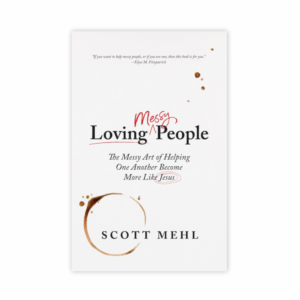Intro to Messy Care & Discipleship
Intro to Messy Care & Discipleship
with Scott Mehl
8-Part Video Training + Companion Guide
IBCD’s Intro to (Messy) Care and Discipleship is made up of eight teaching sessions designed to equip small groups to engage in one-another gospel care. Eight roundtable discussions follow each of the teaching sessions, and the companion guide is designed to complement the video resources. This material expands on the content of Scott Mehl’s Loving Messy People: The Messy Art of Helping One Another Become More Like Jesus and demonstrates how every Christian can be used by God to care for the hurting and struggling people around them.
The roundtable discussions are strategically comprised of a diverse collection of pastors, advocates, small group leaders, biblical counselors, and disciples. They provide an opportunity to learn from the experience of real people who are loving others in the real messes of life.

The corresponding guide, by the IBCD team is a great resource that can be used individually, in a small group, or in a Sunday school setting. It is filled with a treasure trove of…
- real-life case studies
- application questions
- prompts for further Bible study
- and assignments to put the principles discussed into practice
We are excited to be offering this course via our new online training portal, Pathwright. This course is available for individuals, small groups, large groups, institutions, churches, and more!
Access this course & more with an IBCD Subscription
Get unlimited access to all of our training courses, taught by top counseling instructors.
Your Group subscription includes:
Observation Video Library
Observable case studies on key counseling topics like pornography, regrets, bipolar disorder, & domestic abuse.
Cohort Feature
Invite friends to take any IBCD course together. Set a schedule for completion, track progress, lead discussions, & more.
Care & Discipleship Kit
The complete CDC course online with FREE downloadable corresponding digital handbooks.
Exclusive Resources
All past conference plenaries & workshops, special interviews, and Legacy content on deeper counseling topics.
Sign up today!
Visit our Subscription page for info on pricing and benefits.
1. Instructions for Setting Up Your Group Plan
- Go to Pathwright and find the plan of your choice. You’ll need to enter the number of seats you’d like to purchase with your plan, as shown below. These steps will be the same for a Supporting Church Plan.
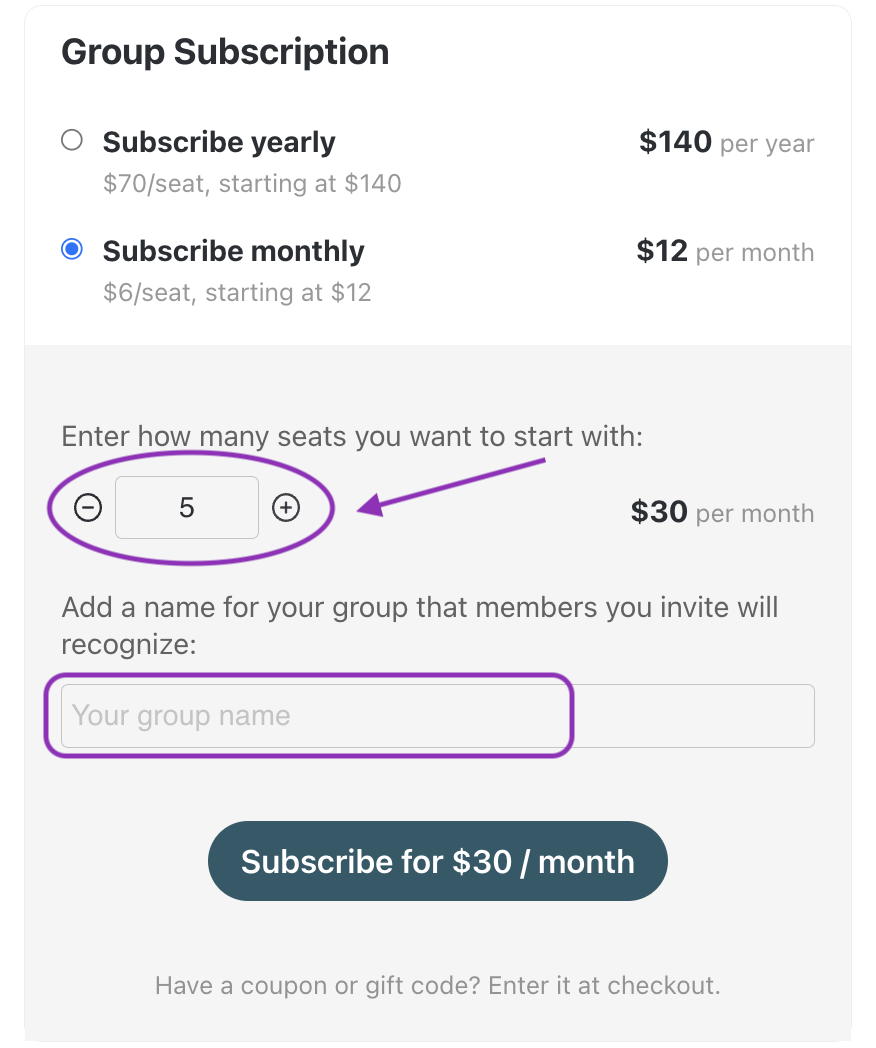
- Once you’ve entered the number of members that will be on your plan (including all moderators, admins, students, etc.), you will be asked to fill out a name for your cohort, as shown above. Examples of names include “Grace Bible Sunday School,” “Young Adults Small Group”, or “Clearbrook Church Group.”
- Click “subscribe” and proceed through the checkout steps.
- By creating this cohort, you will be the “teacher” with special tools to customize your course. You can always assign someone else in your plan to the role of “teacher” later on.
- Now you’ll need to check that courses have been added to your plan. Watch this tutorial here to learn how to access your course Collection.
- While in your Collection, you’ll need to check 2 things:
- Check that you’ve added your Collection to your plan. If you haven’t yet, please click “Start Collection” at the top of your Collection page.
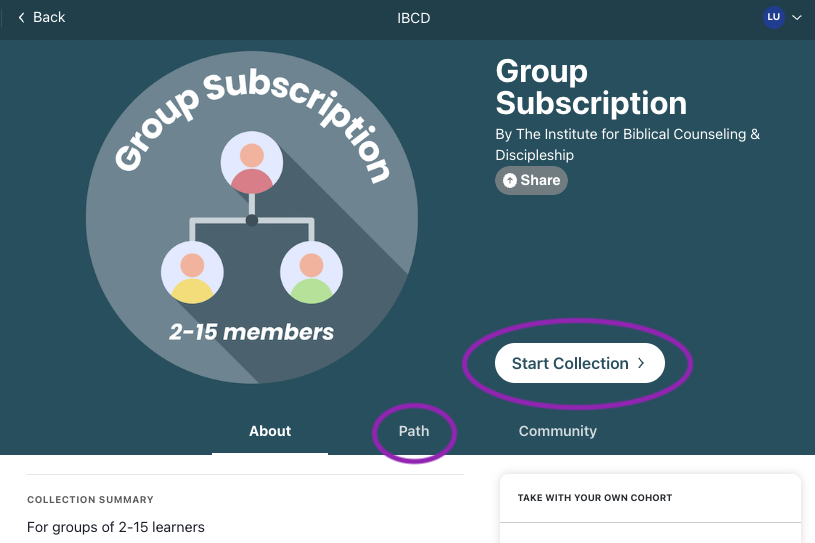
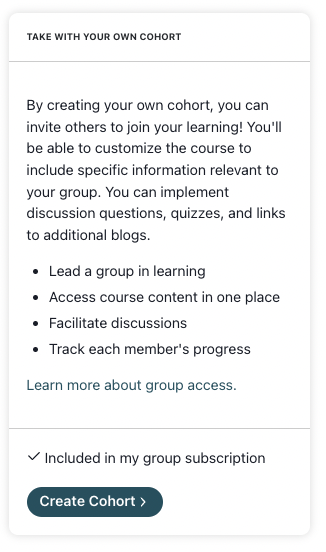
- If you’ll be learning with a group, check that you’ve created a cohort (class). If you haven’t created a cohort yet, scroll down onthat page and select “Create Cohort,” as shown here.
- Check that you’ve added your Collection to your plan. If you haven’t yet, please click “Start Collection” at the top of your Collection page.
- Once you’re in Pathwright and create a cohort, you will then be able to invite your members to your plan. To learn how, follow steps 2 & 3 below.
For additional help, visit Pathwright’s Help Center or email us at info@ibcd.org.
2. Instructions for Inviting Members to Your Group Plan
- Once you’re in Pathwright and create your cohort, you will then be able to invite your members to your plan. If you haven’t followed the steps for subscribing or creating a cohort yet, please view step #1 in the dropdown above before proceeding.
- First, navigate to your Dashboard. You can find this over in the menu at the top left of the page.
- Once in your Dashboard, you should see a big profile circle at the top with your name underneath. Look slightly to the right to find a button called “People” or “Manage.”
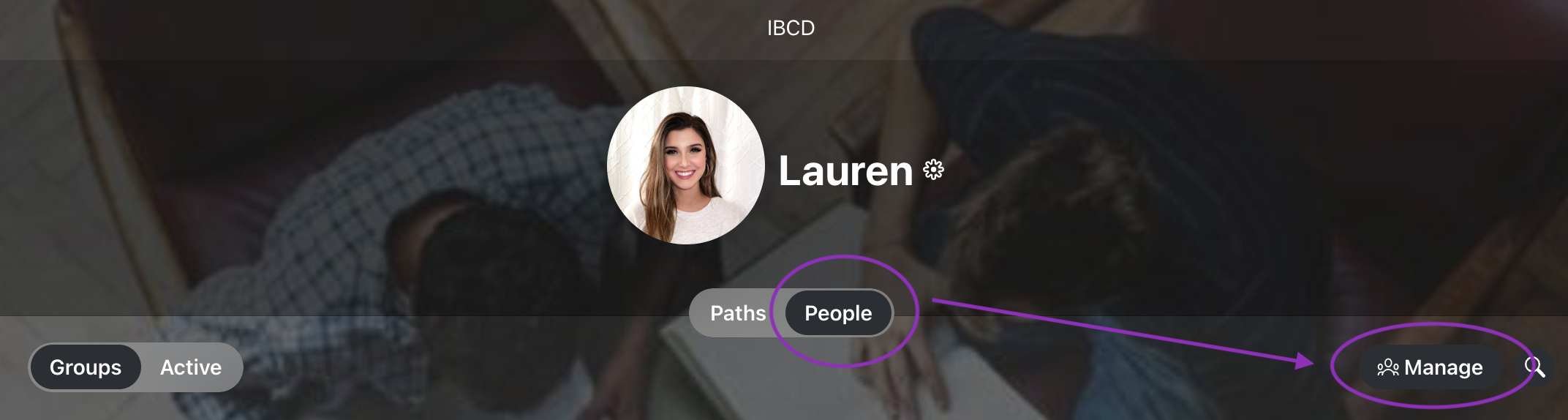
- Click on that button then begin adding your members via email. This will send them an email invitation to join your plan. WAIT for your members to accept this first invitation, then proceed to the 3rd step of inviting them to your specific class in the plan.
For additional help, visit Pathwright’s Help Center or email us at info@ibcd.org.
3. Instructions for Inviting Members to Your Class
- Once your members have accepted the first invitation to your group plan, you can now send them the invitation to your class. To see if they’ve accepted their invites, go back to your Manage People panel and check the status of their invite.
- If they’ve accepted their invites, go in to your subscription Collection. You can watch this tutorial here to learn how to view your Collection.
- Once in your Collection, you’ll need to check 2 things:
- Check that you’ve added your Collection to your plan. If you haven’t yet, please click “Start Collection” at the top of your Collection page.
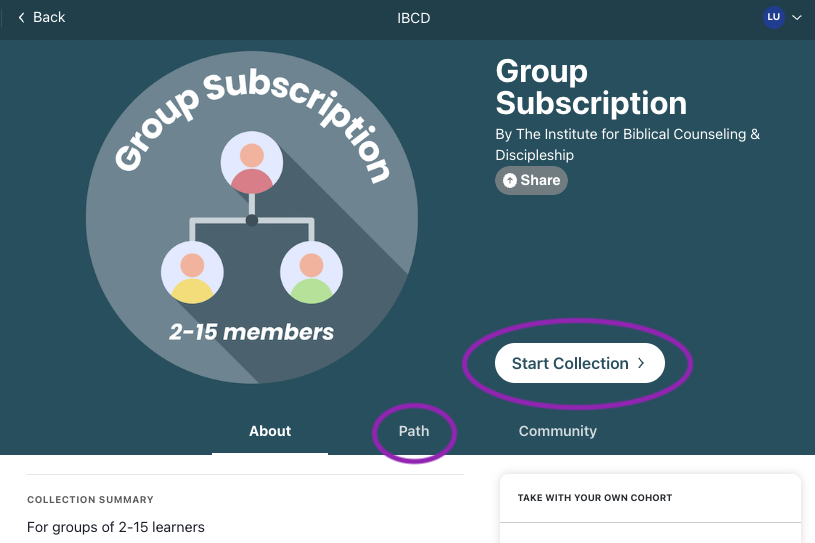
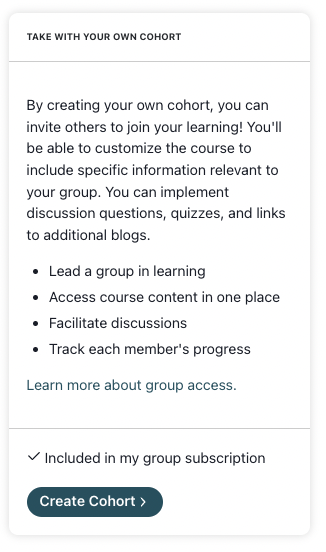
- If you’ll be learning with a group, check that you’ve created a cohort (class). If you haven’t created a cohort yet, scroll down on that page and select “Create Cohort,” as shown above.
- Check that you’ve added your Collection to your plan. If you haven’t yet, please click “Start Collection” at the top of your Collection page.
- Once you’ve followed those steps, click on the word “Path” in the center (circled in Figure 1 above).
- Next, go to the “Share” tab located at the top of that page.
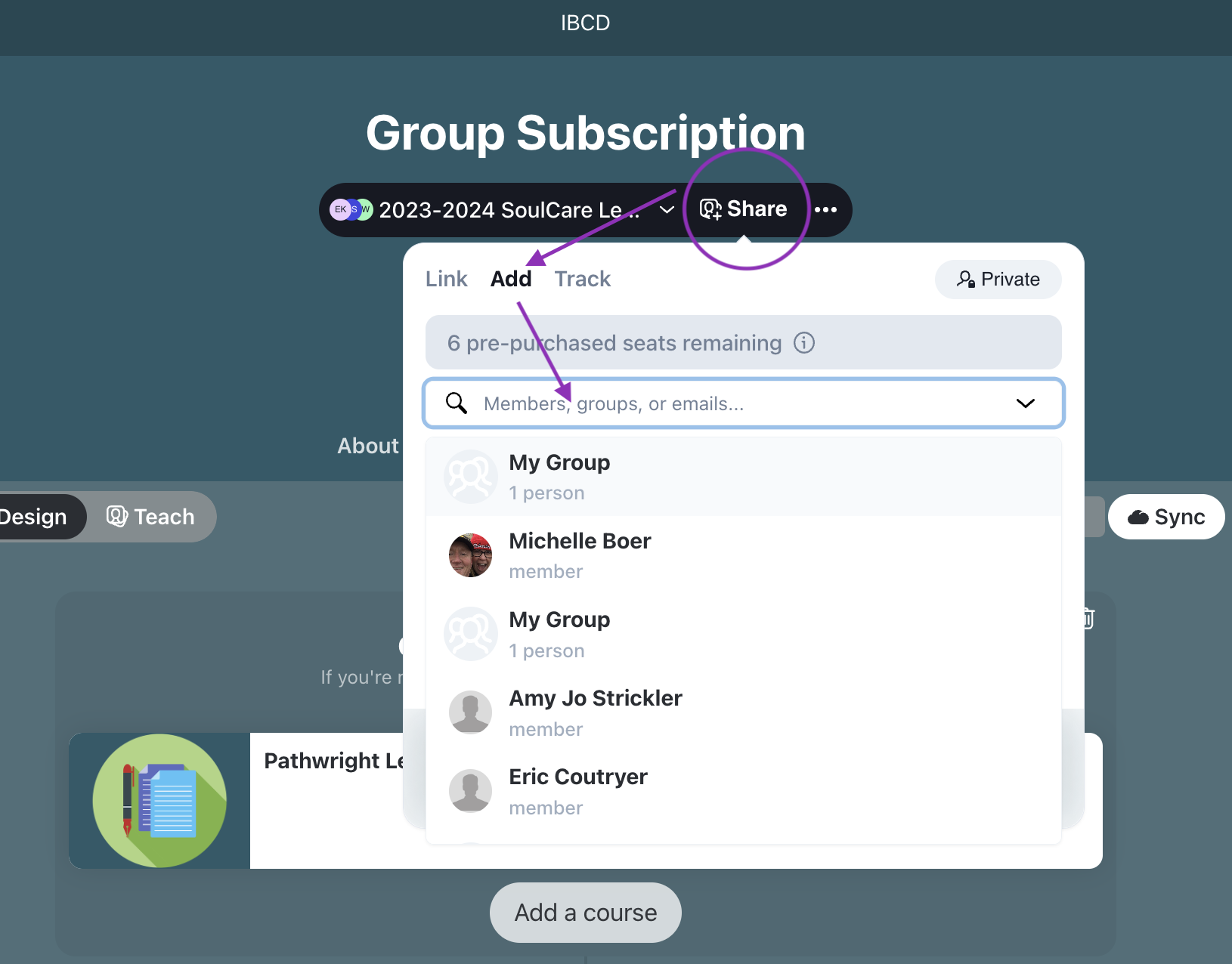
- Click on “Share” then “Add” and begin adding members to your class the same way you added them to the plan. If they’re in your plan already, you can just add them by name like this.
- If they are not in the plan, you’ll need to follow up with your members and remind them to accept the 1st invite to the plan. Then, you can follow the steps again to invite them to the class.
For additional help, visit Pathwright’s Help Center or email us at info@ibcd.org. Happy learning!